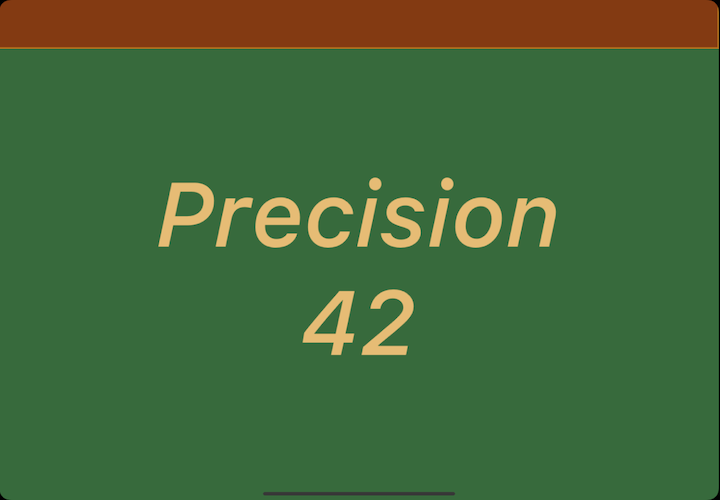
P42: an app for Dominoes 42
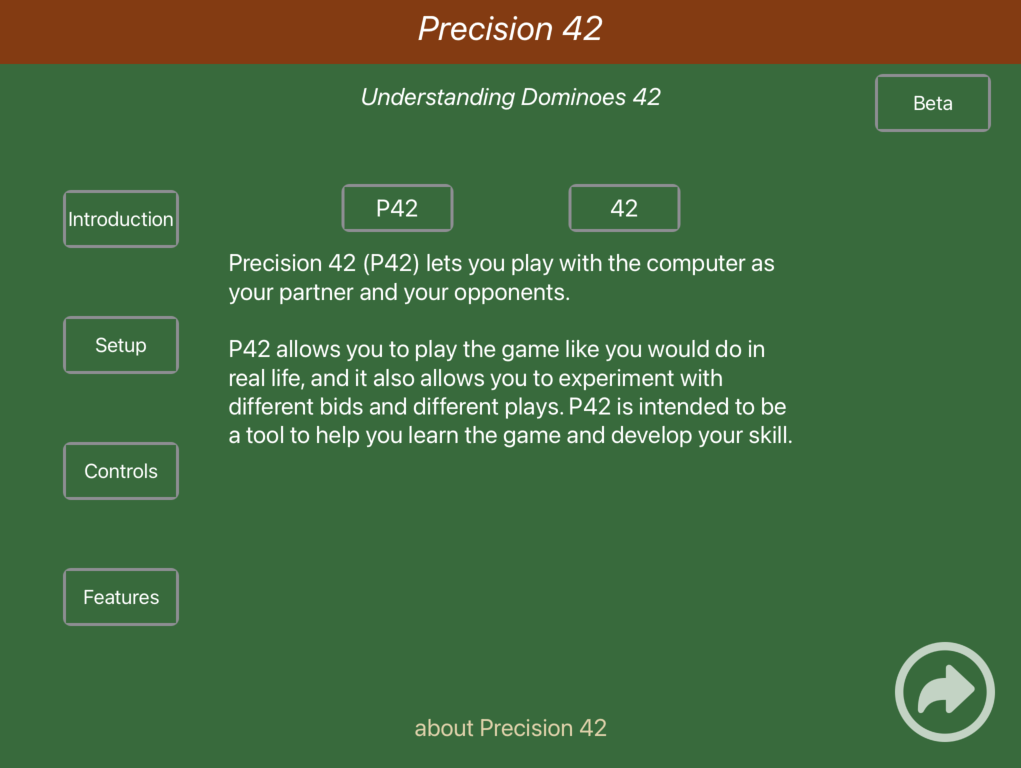
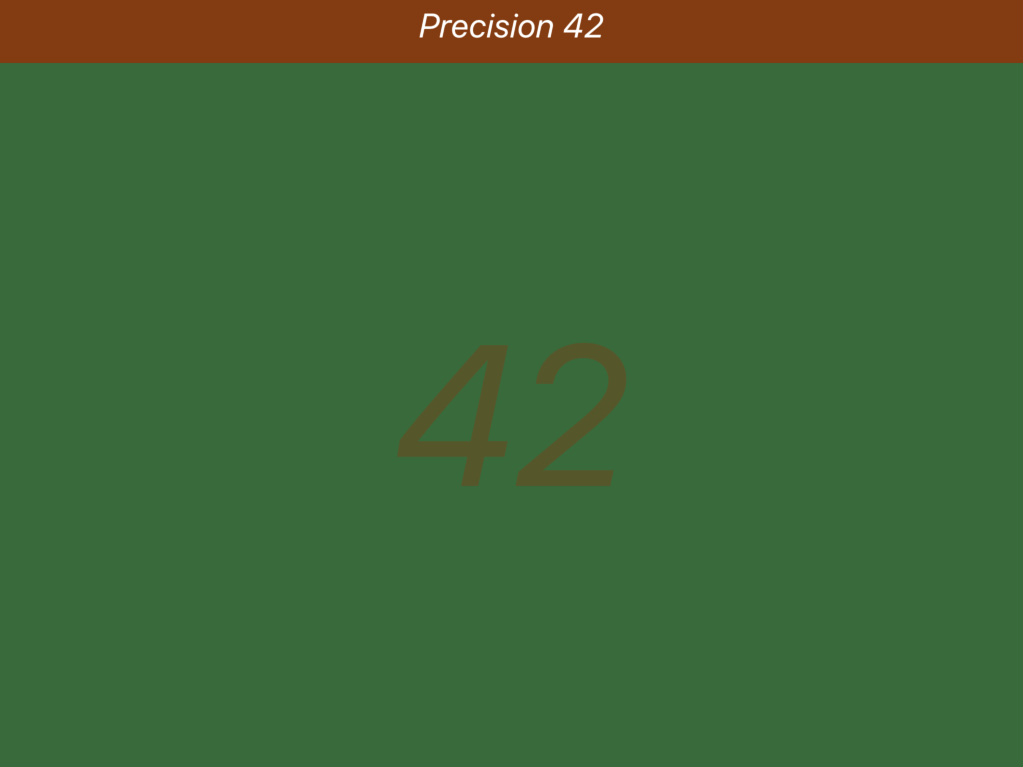
Features
Advice
You can ask for a suggestion whenever you are asked to make a bid or play a domino.
Analysis
Analyze the current bid by automatically playing up to 1,000 hands where the bidder's hand remains constant and the other three hands are random.
Results include the frequency of making the bid, the frequencies of points made, and the frequency of loss of each of the count dominoes.
Experiment
Use the backup feature to try out a different bid or play.
Construct a hand and play it against an otherwise random distribution of dominoes in the other hands.
Use the analysis feature to explore the results of different bids for the constructed hand.
Save interesting hands for later experimentation.
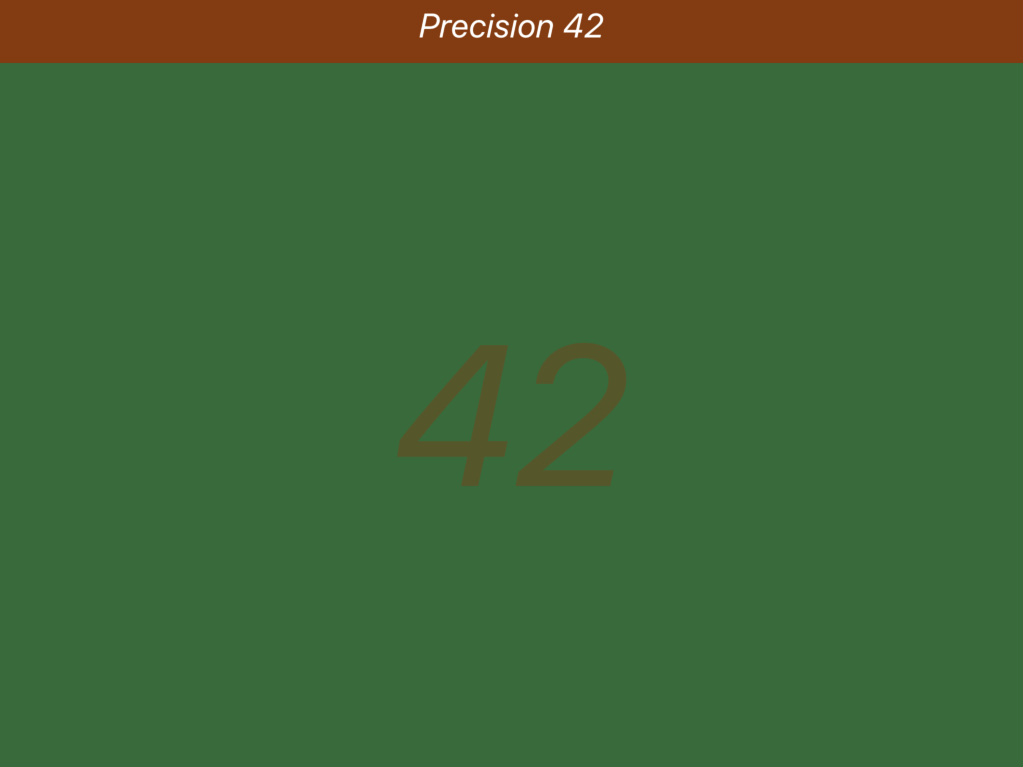
Control Features
User Interface
You can change the player names and pictures.
There is a player dictionary that has available players (a picture and name).
You can add player pictures and names from your Contacts data base.
You can change the names of the player teams.
You can change the speed of play.
You can change the colors used for the game board.
Game Controls
Forced bidding can be turned on or off.
Bidding Nello can be allowed always, only when forced to bid, or never.